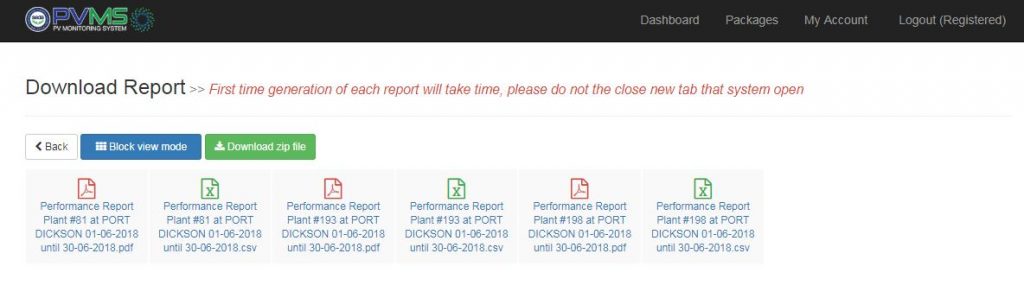1. Create an account – Click “SIGN-UP” button and fill up your particulars and submit
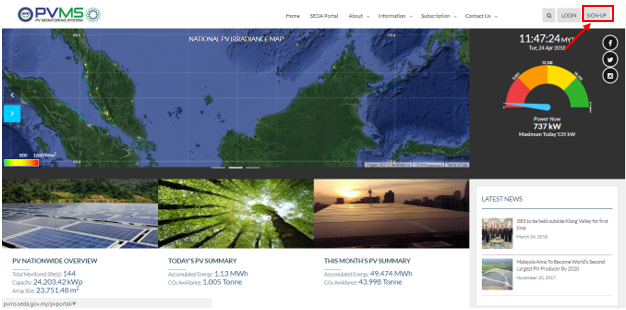
2. Complete account activation – Receive a confirmation email. Click on the account activation link
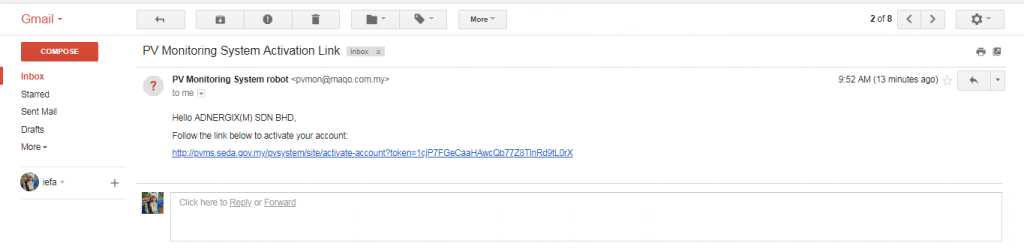
3. Login as Registered User – Click “LOGIN” button. Enter your email and password
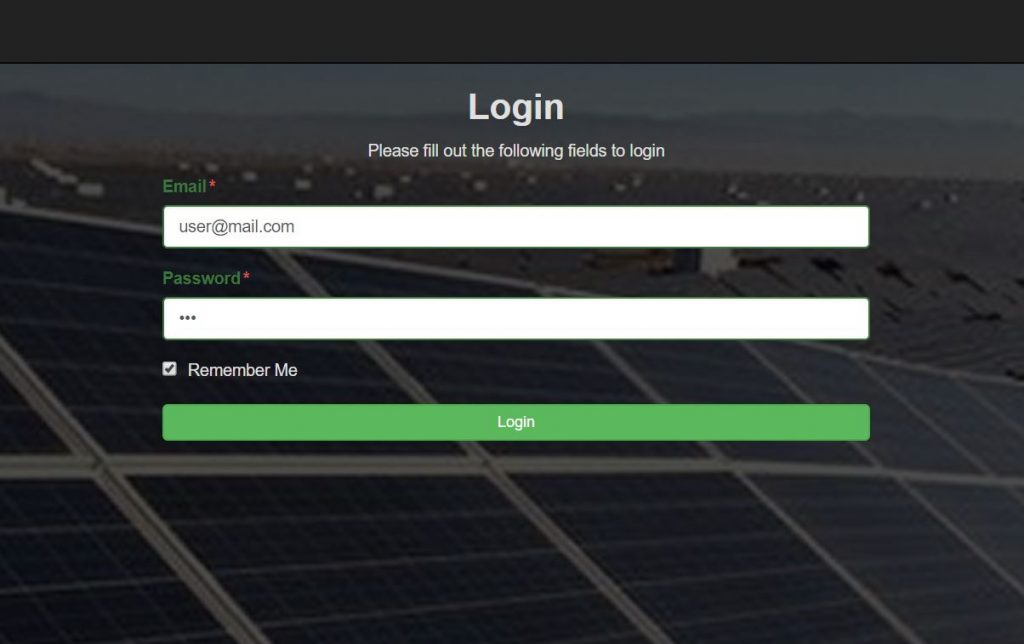
4. Report Dashboard – List of PV system installations
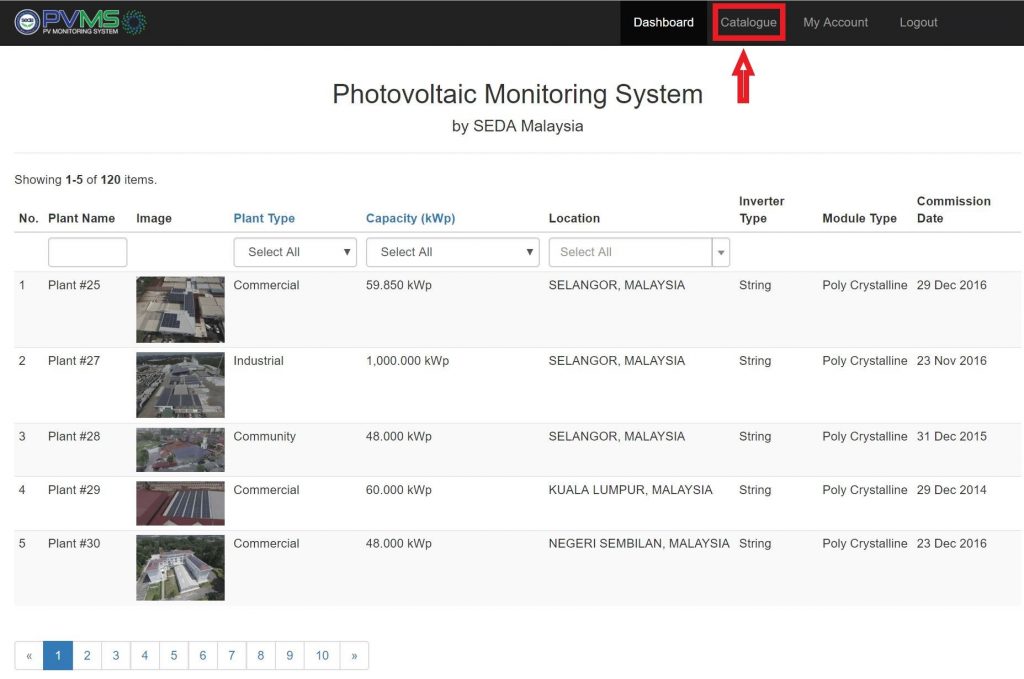
5. Report Catalogue – List of reports available for purchase
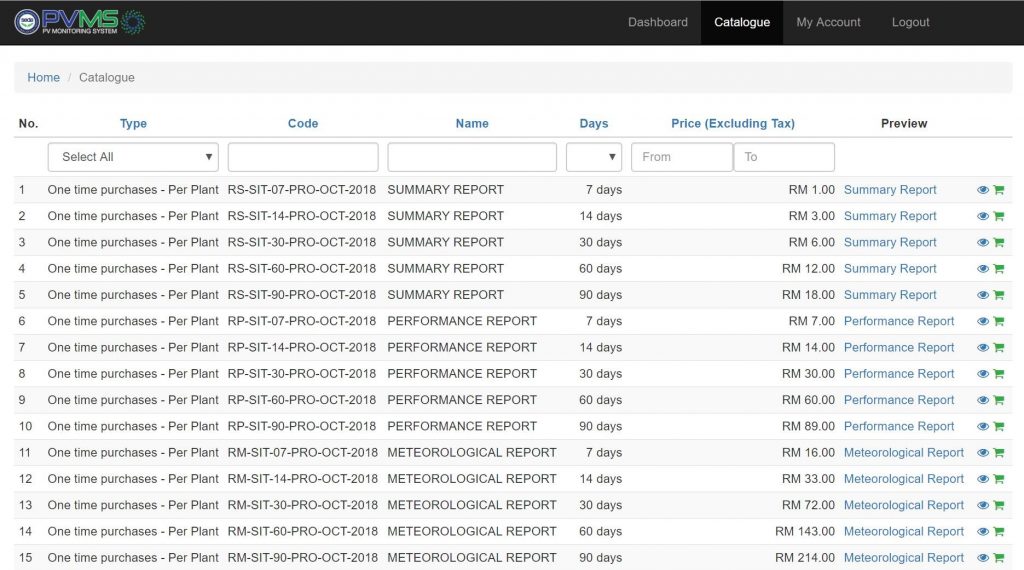
6. Submit Order – Select “Request Start Date” & “PV system plant”. Fill up all particulars and submit
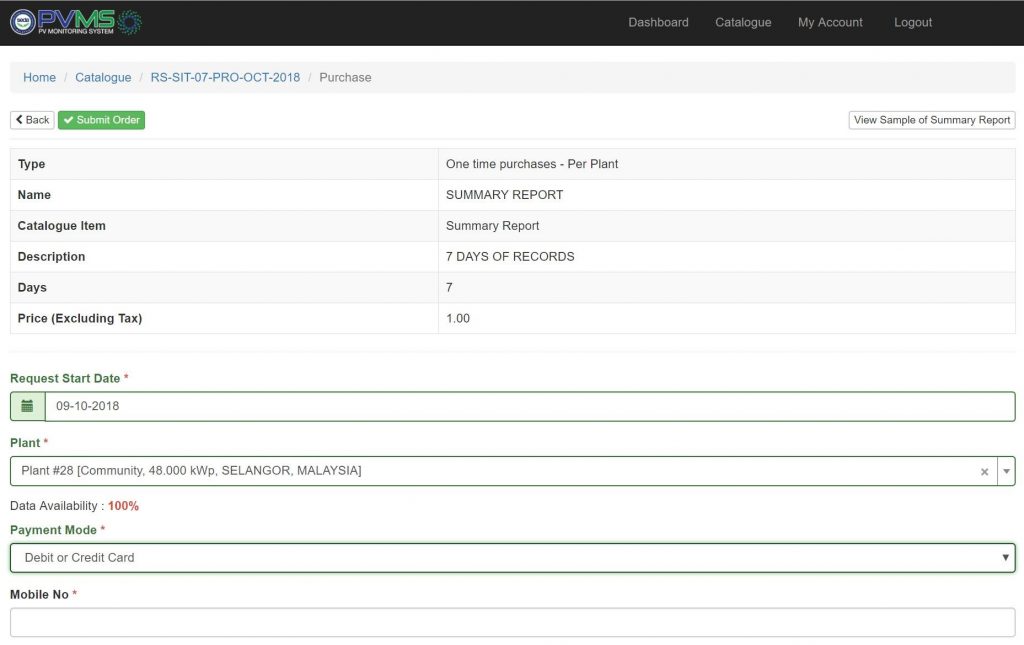
7. Payment Advice – View total amount of purchase report
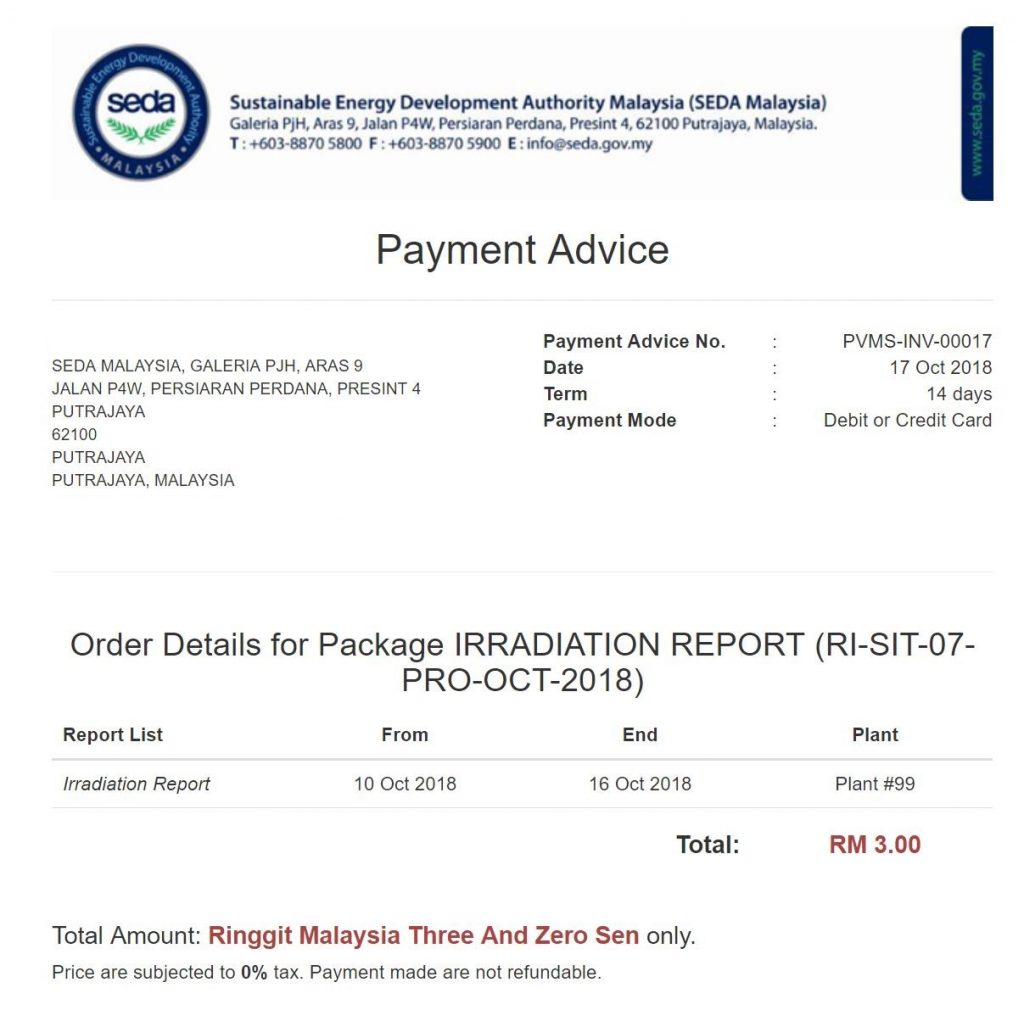
8. Proceed for payment – Payment through debit or credit card
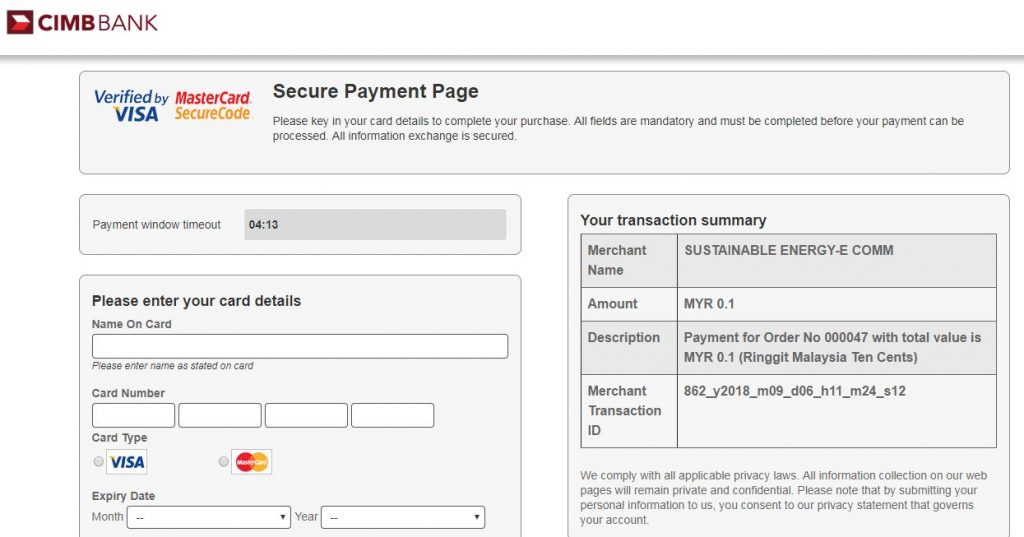
- 9. Download report – Report available in zip, pdf and csv format